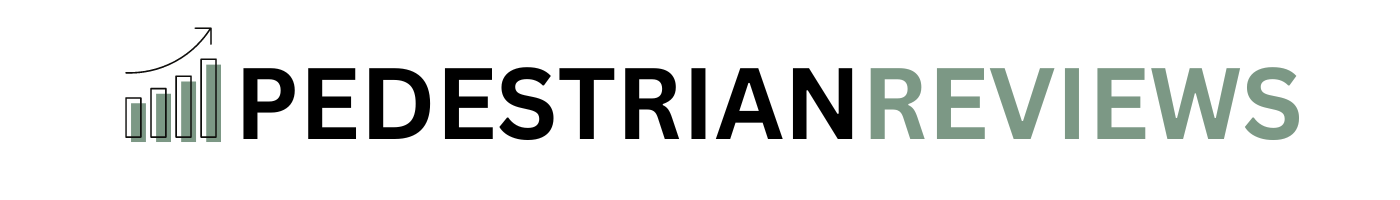Introduction: Mailchimp vs TinyEmail—Which Email Marketing Tool Suits You Best?
In this blog post, we will compare Mailchimp vs TinyEmail, two prominent platforms in the email marketing arena. Choosing the right email marketing tool can significantly impact your business’s ability to engage with customers and grow. We’ll delve into their features, pricing, pros and cons, and explore some alternatives, helping you determine which service best meets your specific needs. Whether you’re a small business owner, a new marketer, or looking to switch services, this comprehensive guide will provide the insights you need to make an informed decision.
Table Of Contents:
Quick Comparison: Mailchimp vs TinyEmail
When choosing between Mailchimp vs TinyEmail, it’s essential to understand the key features and differences that each platform offers. This quick comparison will help you decide which email marketing service best suits your needs.
1. Features Overview
Mailchimp: Known for its robust feature set, Mailchimp offers a variety of tools that cater to both beginners and advanced users. Key features include:
- Advanced email automation
- Comprehensive reporting and analytics
- A/B testing capabilities
- Extensive template library
- Integrations with major eCommerce and CRM platforms
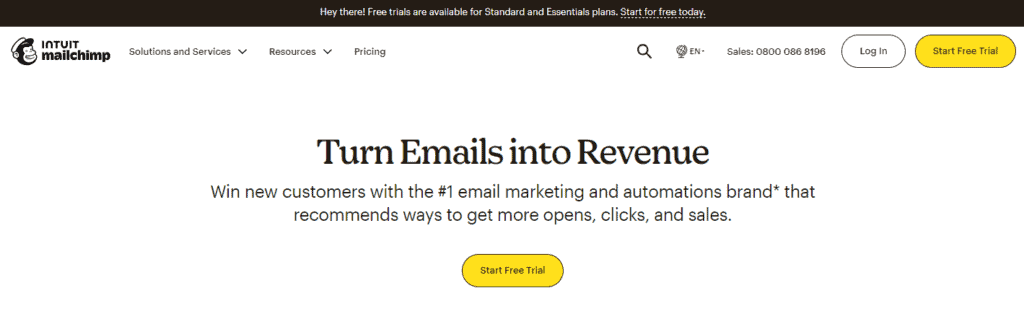
TinyEmail: While newer to the market, TinyEmail provides a streamlined approach focused on ease of use and essential features, including:
- Simple email automation
- Basic analytics
- User-friendly email editor
- Smaller but high-quality template selection
- Limited but focused integrations
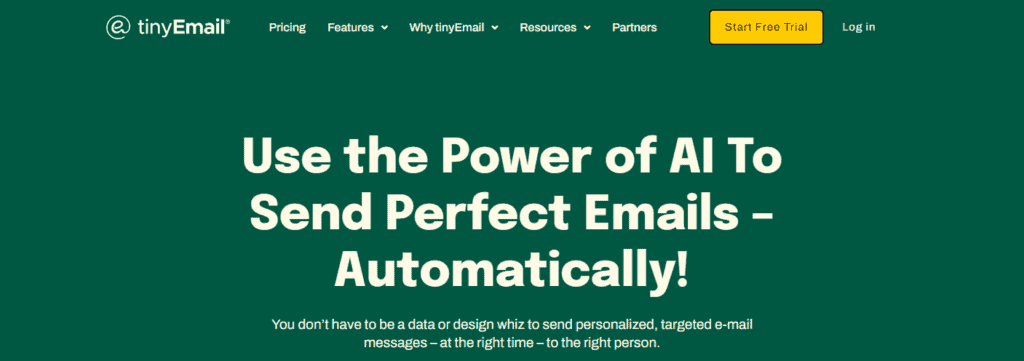
2. User Experience
Mailchimp: The platform is praised for its comprehensive features but can be overwhelming for beginners due to its complexity. However, it provides extensive documentation and tutorials to help users navigate its many features.
TinyEmail: Focused on simplicity, TinyEmail is very straightforward, making it easy for anyone without prior email marketing experience to get started quickly. It offers basic support but lacks the extensive resources found in Mailchimp.
3. Customer Support
Mailchimp: Offers 24/7 support through email and live chat but only on higher-tier plans. Free plan users have limited access to support.
TinyEmail: Provides standard email support across all plans with a commitment to quick responses, but does not offer live support options.
Features: Mailchimp vs TinyEmail
When comparing the features of Mailchimp vs TinyEmail, it’s important to look at how each platform can meet the diverse needs of email marketers. This section delves into the key features that set each service apart, helping you understand which might be the better fit for your email marketing campaigns.
1. Email Design and Templates
Mailchimp: Offers a vast array of customizable templates and a powerful, drag-and-drop email designer. The platform supports complex design needs, making it ideal for marketers who want to create visually striking emails. Additionally, Mailchimp allows users to code their own templates using HTML and CSS.

TinyEmail: Provides a more limited selection of templates but focuses on ease of use with its intuitive design tools. TinyEmail’s templates are responsive and automatically optimized for mobile devices, catering to users who need quick, simple, yet effective email designs.

2. Integrations
Mailchimp: Boasts a wide range of integrations with over 200 apps and services, including major eCommerce platforms like Shopify and WooCommerce, social media platforms, and CRM systems. This extensive integration ecosystem allows businesses to seamlessly connect and synchronize their marketing tools.
TinyEmail: Offers fewer integrations but covers the most commonly used services, such as basic eCommerce platforms and CRM systems. The focus is on maintaining ease of use and ensuring that even users with minimal technical skills can set up integrations without hassle.
3. Automation and Workflow Capabilities
Mailchimp: Known for its robust automation features, Mailchimp offers everything from customer journey mapping and behavioral targeting to transactional emails and event-based triggers. This makes it highly suitable for businesses looking to automate complex marketing sequences.

TinyEmail: While less advanced, TinyEmail’s automation tools are straightforward and cover basic needs such as welcome emails, follow-ups based on engagement, and date-based triggers. Its simplicity is perfect for new users or small businesses that require basic automation.

4. Analytics and Reporting
Mailchimp: Provides comprehensive analytics features, including open rates, click rates, subscriber retention rates, and revenue reports. Advanced users can benefit from Mailchimp’s A/B testing tools and detailed campaign insights, which are crucial for optimizing email strategies.
TinyEmail: Offers essential reporting features that cover the basics like open rates and click-through rates. The platform’s analytics are straightforward, providing enough data for small businesses or individuals to gauge the success of their campaigns without overwhelming detail.
Personal Experience: Mailchimp vs TinyEmail
Choosing the right email marketing tool can significantly impact your marketing efforts. In this section, I’ll share my personal experiences with both Mailchimp vs TinyEmail, providing insights into how each platform performs in real-world scenarios.
1. Getting Started
Mailchimp: My journey with Mailchimp began a few years ago. The initial setup process was straightforward, although the wealth of features made it slightly daunting at first. However, Mailchimp offers a plethora of tutorials and guides, which helped me navigate through its complex interface. The ability to extensively customize templates was particularly beneficial for tailoring campaigns to match the brand identity.
TinyEmail: Starting with TinyEmail was incredibly simple. The platform is designed with user-friendliness in mind, making it easy to get a campaign up and running quickly. Although the options are more limited than Mailchimp, this was a boon for efficiency, allowing me to focus more on the campaign’s content rather than setup intricacies.
2. Day-to-Day Use
Mailchimp: Over time, I’ve grown to appreciate Mailchimp’s advanced features, such as segmentation and personalized content, which are powerful tools for targeting specific audience segments. However, mastering these features took time and dedication, which might be a consideration for those looking for a quicker, simpler solution.
TinyEmail: For everyday tasks, TinyEmail’s straightforward design continued to stand out. The lack of advanced features was sometimes a limitation, but for most of my basic emailing needs, it was more than sufficient. Its simplicity also meant fewer chances of errors or issues, making it a reliable choice for basic email marketing.
3. Support and Community
Mailchimp: Whenever I encountered challenges, Mailchimp’s support was invaluable. Access to 24/7 support (on paid plans) ensured that I could resolve issues promptly. Additionally, the large community of users provided a wealth of knowledge and tips, which was particularly helpful.
TinyEmail: While TinyEmail’s support was adequate for standard issues, the smaller user base meant fewer community-driven resources. However, the support team was responsive and managed to resolve queries effectively, though sometimes more generic in their guidance due to the platform’s simpler nature.
4. Overall Satisfaction
Mailchimp: Mailchimp has been a robust tool that fits well with a data-driven approach to email marketing. The learning curve was steep, but the payoff in terms of campaign effectiveness and granularity in reporting was worth it.
TinyEmail: TinyEmail impressed me with its no-frills, easy-to-use interface, making it perfect for smaller projects or for those new to email marketing. While it lacks the depth of Mailchimp, its ease of use and quick setup were high points.
Pricing: Mailchimp vs TinyEmail
Understanding the pricing structure of email marketing tools like Mailchimp and TinyEmail is crucial for businesses to ensure they choose a service that fits their budget and marketing needs. Here’s a detailed breakdown of the pricing models for Mailchimp and TinyEmail, highlighting the differences and what you get at each price point.
1. Free Plans
Mailchimp: Mailchimp offers a free plan that is particularly appealing for small businesses or startups. This plan allows up to 2,000 contacts and includes basic features like email creation and delivery, marketing CRM, and forms. It’s a great way to start email marketing without initial investment.
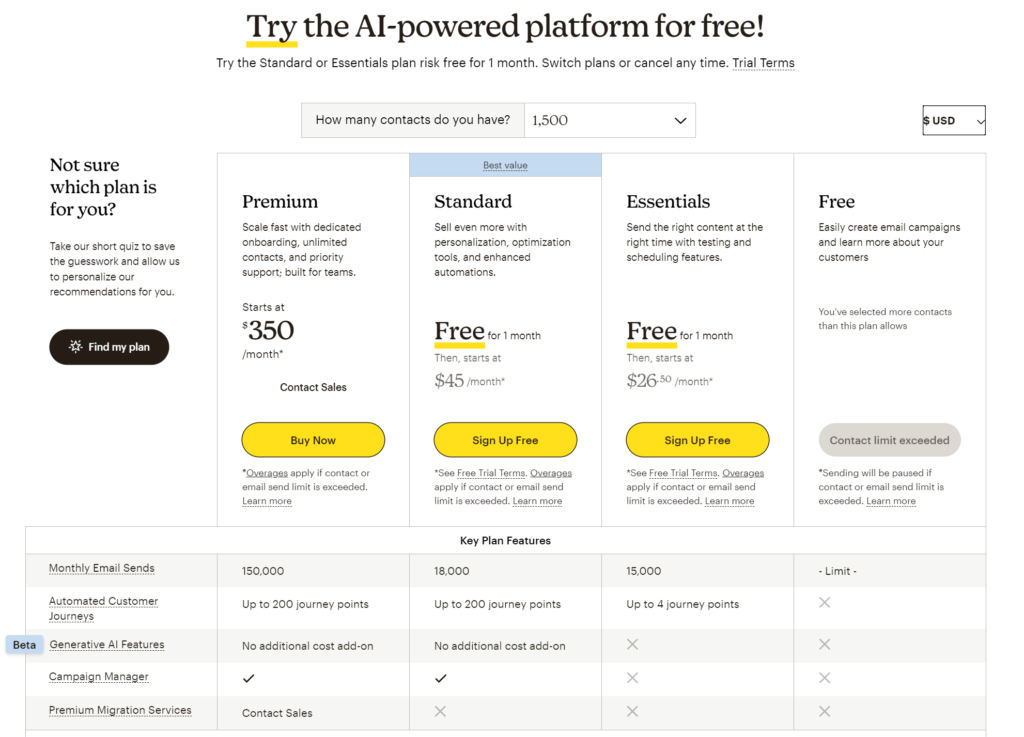
For More Information on MailChimp’s Pricing click here
TinyEmail: TinyEmail’s free plan supports up to 500 contacts, which is less than Mailchimp, but still offers unlimited emails. This plan includes basic automation tools and a selection of templates, making it suitable for very small operations or personal projects.
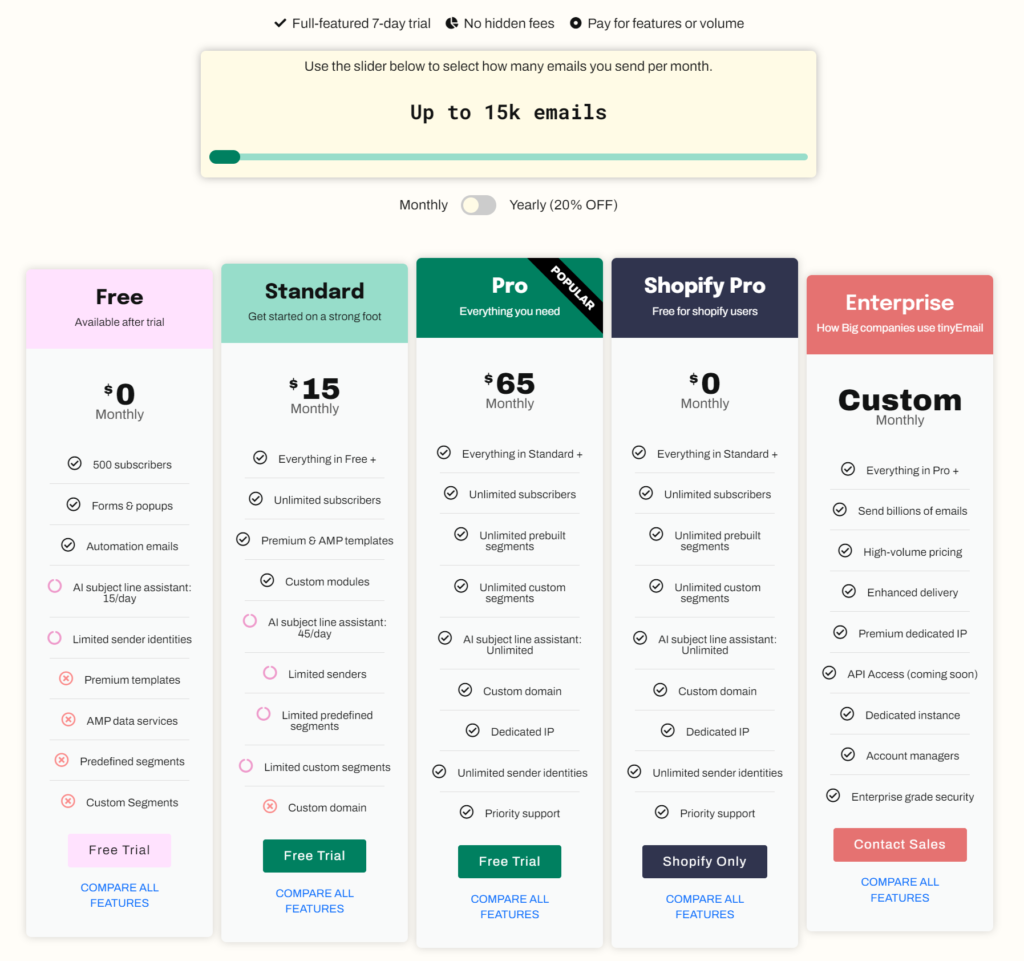
For More Information on TinyEmail’s Pricing click here
2. Paid Plans
Mailchimp:
- Essentials: Starting at $11 per month for 500 contacts, this plan includes all email templates, A/B testing, and 24/7 email and chat support.
- Standard: Starting at $17 per month for 500 contacts, this plan adds features like automation, retargeting ads, custom templates, and advanced audience insights.
- Premium: Starting at $299 per month for 10,000 contacts, this is designed for large businesses needing sophisticated marketing tools with advanced segmentation and multivariate testing.
TinyEmail:
- Basic: Starting at $9 per month for up to 1,000 contacts, this plan is straightforward, offering more templates and customer support options than the free version.
- Pro: Starting at $19 per month for up to 1,000 contacts, it includes enhanced analytics and more detailed automation features.
3. Additional Costs
Mailchimp: Additional costs can accrue with Mailchimp if you exceed the number of contacts in your pricing plan or if you choose to purchase add-ons like dedicated IP addresses or advanced automation capabilities.
TinyEmail: TinyEmail is generally more inclusive in its pricing, but charges may apply for additional contacts over your plan’s limit, much like Mailchimp.
4. Value for Money
When comparing Mailchimp vs TinyEmail, it’s important to consider the value each offers relative to its price. Mailchimp’s pricing is higher, but it supports a more robust feature set, making it suitable for businesses with complex needs. TinyEmail, on the other hand, offers fewer features but at a more accessible price point, which may be more appealing for smaller businesses or those just starting out.
Pros & Cons: Mailchimp vs TinyEmail
In evaluating email marketing platforms, it’s vital to consider both the advantages and disadvantages. This section outlines the pros and cons of Mailchimp vs TinyEmail to help you make a more informed decision based on your specific needs.
Mailchimp
Pros:
- Extensive Feature Set: Mailchimp offers a wide range of features including advanced automation, detailed analytics, and extensive integration options, catering to businesses of all sizes.
- Scalability: It scales well with your business growth, accommodating everything from small startups to large enterprises.
- Support and Resources: With 24/7 support on paid plans and an extensive library of tutorials and guides, Mailchimp provides significant assistance to help users maximize their email marketing efforts.
Cons:
- Complexity: The vast array of features can be overwhelming, especially for beginners who may find the platform’s interface complex.
- Cost: As your subscriber list grows, Mailchimp can become quite expensive, particularly at higher tiers with more advanced features.
- Limited Free Plan: The free plan has limitations, including a cap on the number of contacts and a lack of some more advanced features.
TinyEmail
Pros:
- Ease of Use: TinyEmail’s interface is straightforward and user-friendly, making it ideal for small businesses or individuals new to email marketing.
- Affordable Pricing: It offers a more cost-effective structure than many competitors, which is particularly attractive for those with tighter budgets.
- Efficiency: With a focus on essential features, TinyEmail allows users to quickly set up and send campaigns without the complexities that come with more robust platforms.
Cons:
- Limited Features: Compared to Mailchimp, TinyEmail offers fewer features, which might not satisfy the needs of more advanced users looking for detailed customization and automation.
- Smaller Scale of Operations: TinyEmail is less suitable for large businesses or rapidly growing enterprises due to its simpler capabilities and smaller range of integrations.
- Basic Analytics: The analytics provided are fairly basic, which might not be sufficient for detailed campaign analysis and optimization.
Alternatives: Mailchimp vs TinyEmail
While Mailchimp vs TinyEmail are both prominent options for email marketing, exploring alternatives can provide additional perspectives on which solutions may better meet specific business needs. This section highlights some notable alternatives to Mailchimp vs TinyEmail, discussing their key features and how they compare.
1. Constant Contact
Key Features:
- Comprehensive email marketing tools tailored for small to medium-sized businesses.
- Extensive library of templates and a user-friendly email builder.
- Strong support for event management and social media integrations.
Pros:
- Known for excellent customer support with phone support available.
- Offers social media campaign tools and event management features that go beyond traditional email marketing.
Cons:
- Can be more expensive than some other alternatives, especially as subscriber lists grow.
- Limited automation capabilities compared to Mailchimp.

2. GetResponse
Key Features:
- Unified platform for email marketing, SMS messages, and automation workflows.
- Advanced segmentation features for targeted campaigns.
- Transactional email capabilities which are ideal for e-commerce businesses.
Pros:
- Provides a free plan with a generous sending limit, only capped by the number of emails, not contacts.
- Offers SMS marketing integration, which is not widely available in other email marketing tools.
Cons:
- The user interface, while functional, is not as refined as some competitors.
- Some users report slow customer service response times.
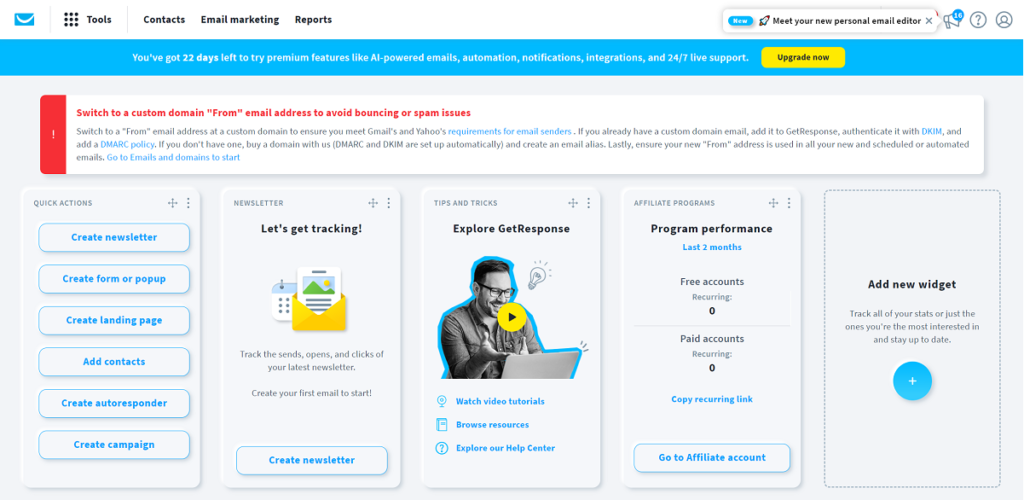
For More information On GetResponse Click Here or to see our in depth comparison with AWeber click Here.
3. AWeber
Key Features:
- A veteran in email marketing, known for solid performance and reliability.
- Offers autoresponders, email analytics, and a suite of mobile apps.
- Integration with a wide range of other services.
Pros:
- Provides a small business-friendly set of tools with a focus on simplicity and functionality.
- Known for excellent customer service.
Cons:
- The designs and templates are less modern compared to newer platforms.
- Some features and integrations may feel outdated compared to newer competitors.

For More information On AWeber Click Here or to see our in depth comparison with GetResponse click Here.
Conclusion: Choosing Between Mailchimp vs TinyEmail
Deciding on Mailchimp vs TinyEmail for your email marketing hinges on your specific needs, budget, and goals. Mailchimp offers comprehensive features and advanced analytics, ideal for larger businesses or those planning to scale. Although it comes with a steep learning curve, it provides extensive customization and control over campaigns.
TinyEmail, on the other hand, is more streamlined and user-friendly, perfect for smaller businesses or beginners. It focuses on ease of use and affordability, offering essential tools without the complexity of more advanced platforms.
Alternatives like Constant Contact, GetResponse, and AWeber also provide unique benefits, such as integrated SMS marketing and exceptional customer support, which might better suit specific needs.
In summary, whether you opt for Mailchimp, TinyEmail, or another platform, choose one that aligns with your marketing objectives and enhances your customer engagement. The right tool is the one that fits your business’s unique requirements, supporting growth and optimizing your marketing efforts effectively.