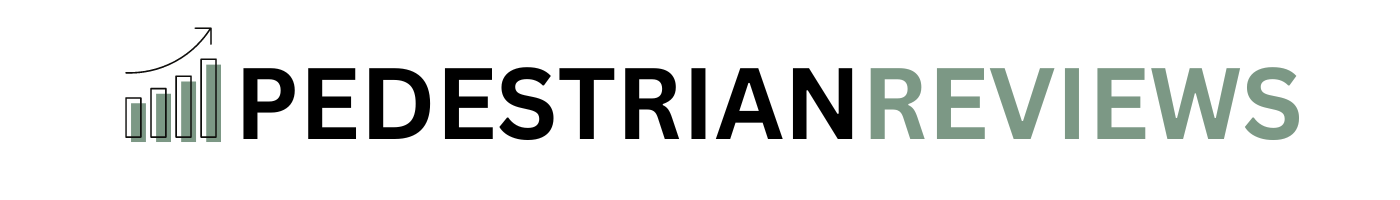In the ever-evolving landscape of digital marketing, finding the right tools to effectively communicate with your audience is paramount. AWeber, a veteran in the email marketing space, offers a comprehensive suite designed to streamline email campaigns, automate processes, and enhance subscriber engagement.
This blog post delves into a detailed review of AWeber, examining its features, usability, customer support, and how it stacks up against the competition. Whether you’re a small business owner, a budding entrepreneur, or a seasoned marketer, understanding what AWeber brings to the table is crucial in making an informed decision about your email marketing strategy. Join us as we explore the ins and outs of AWeber, highlighting what sets it apart and where it might fall short, to help you gauge its suitability for your digital marketing needs.
Table of Contents
What is AWeber?
AWeber is a leading email marketing service provider renowned for empowering small businesses, entrepreneurs, and content creators with powerful tools to connect with their audience through email campaigns. Founded in 1998, AWeber has established itself as a pioneer in the email marketing sector, offering a blend of simplicity and functionality that caters to both beginners and seasoned marketers.
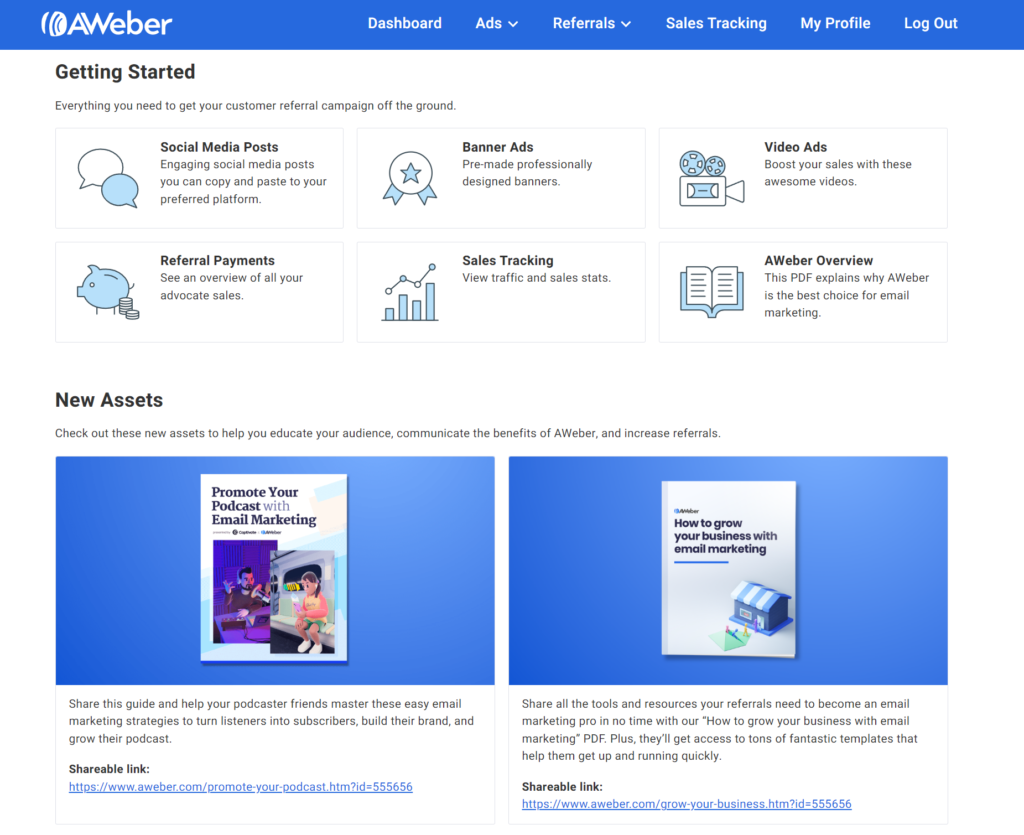
Key Features of AWeber
AWeber distinguishes itself through a comprehensive set of features designed to streamline email marketing efforts. These include:
- Automated Email Campaigns: Users can set up autoresponders that automatically send a series of emails based on specific triggers, helping to nurture leads and maintain engagement.
- Customizable Email Templates: AWeber provides a wide array of professionally designed email templates, making it easy for users to create visually appealing emails that resonate with their audience.
- Segmentation and Personalization: The platform allows for detailed segmentation of email lists, enabling personalized communication tailored to different segments of your audience for more effective engagement.
- Analytics and Reporting: AWeber offers robust analytics tools, giving users insights into the performance of their email campaigns, including open rates, click-through rates, and conversions.
Ideal for Small Businesses and Entrepreneurs
AWeber’s user-friendly interface and extensive support resources make it an ideal choice for small businesses and entrepreneurs looking to leverage email marketing without the need for extensive technical knowledge. Its focus on automation and efficiency helps users save time while achieving better results from their email marketing efforts.
Integration Capabilities
The platform’s ability to integrate with a wide variety of web services and applications enhances its versatility, allowing users to connect AWeber with e-commerce platforms, CRM systems, and other tools to streamline their marketing and sales processes.
Customer Support
AWeber is known for its exceptional customer support, offering users access to a wealth of resources, including live chat, email support, webinars, and an extensive knowledge base. This level of support is particularly beneficial for those new to email marketing.
Features: Elevating Email Marketing Campaigns
Here is a detailed analysis of AWeber’s key features:
Automated Email Campaigns
Automation lies at the heart of AWeber’s functionality, enabling marketers to send a series of emails automatically triggered by specific actions, such as subscribing to a list or engaging with previous emails. This feature is crucial for nurturing leads and maintaining continuous engagement with minimal manual effort.
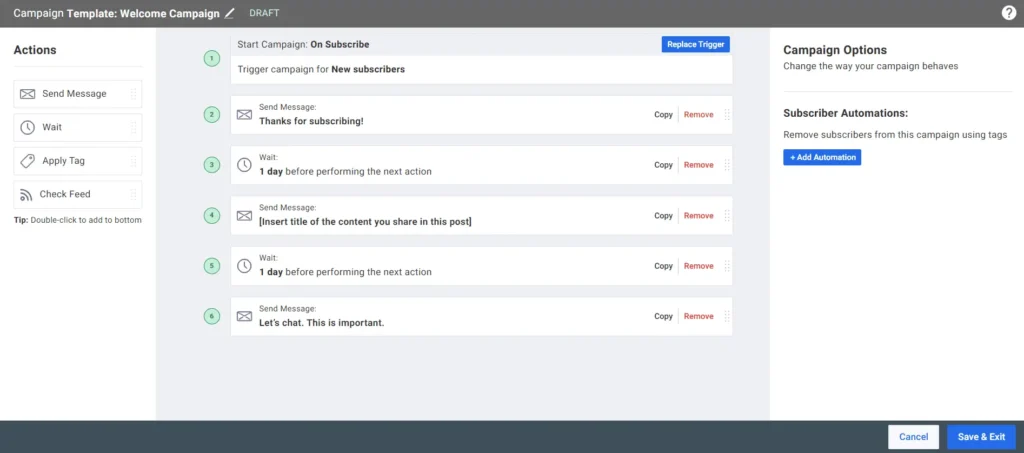
Pros of AWeber’s Automated Email Campaigns
- User-Friendly Interface: Easy for both beginners and seasoned marketers to navigate and set up campaigns.
- High Customization: Offers a vast array of templates and a powerful drag-and-drop editor, allowing for emails that align closely with brand identity and engage effectively.
- Advanced Segmentation: Enables precise targeting by segmenting subscribers based on behavior, preferences, and other criteria, ensuring messages are highly relevant.
- Comprehensive Analytics: Provides detailed insights into campaign performance, including opens, clicks, and conversions, helping to refine and optimize future strategies.
- Balanced Functionality: Offers a competitive mix of ease of use and sophisticated features, making it accessible yet powerful for small to medium-sized businesses and entrepreneurs.
Cons of AWeber’s Automated Email Campaigns
- Limited Automation Triggers: While sufficient for many, the range of triggers for automation could be expanded to offer more flexibility.
- Room for Advanced Features: Incorporating more advanced automation features, like machine learning for improved segmentation, could enhance effectiveness.
- Integration with E-commerce: Could benefit from enhanced integration capabilities with e-commerce platforms for deeper analytics and personalized automation based on shopping behavior.
Drag-and-drop Customizable Email Templates
AWeber provides an extensive library of over 700 mobile-responsive email templates. These templates allow users to create visually appealing and professional emails quickly, catering to various industries and occasions.
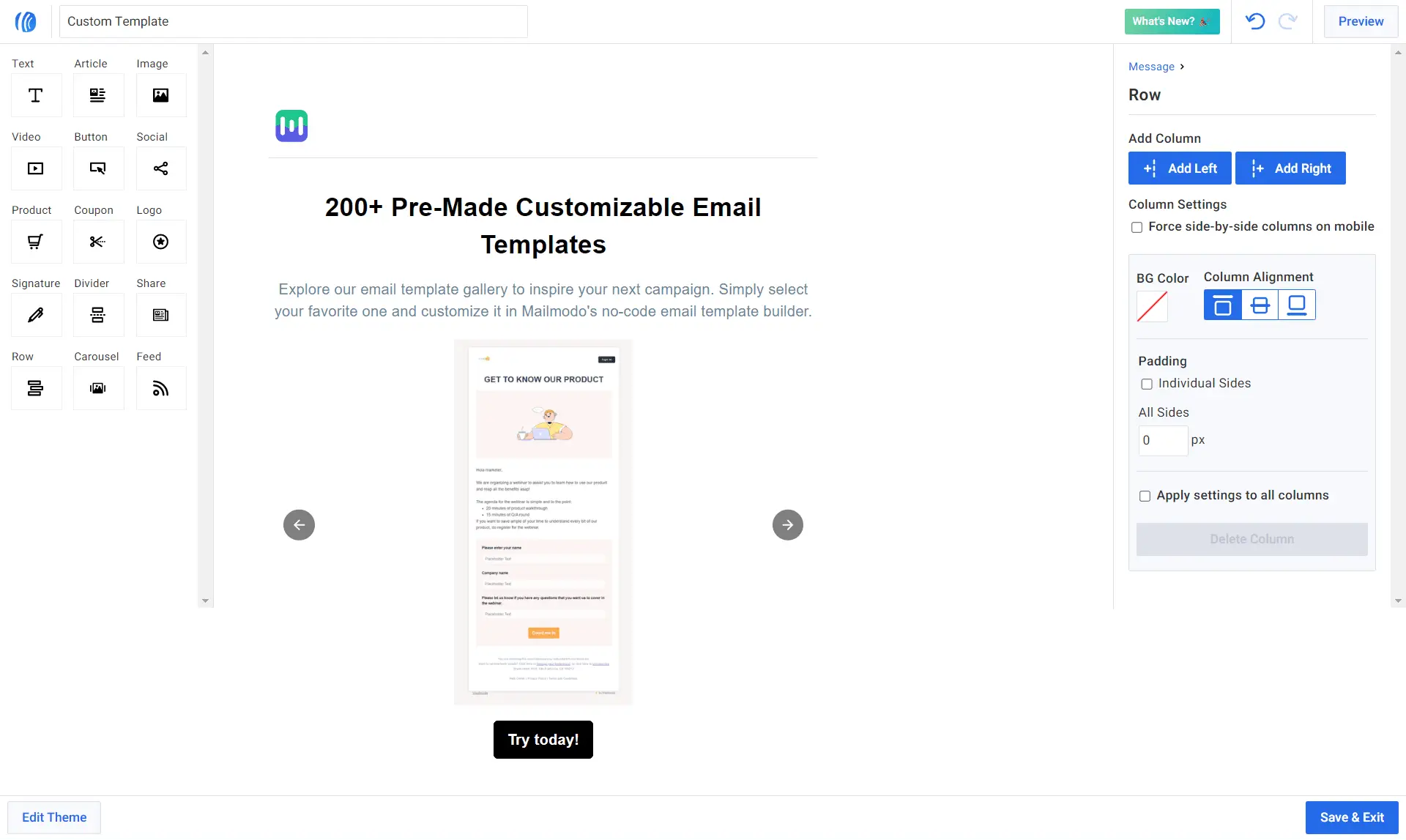
Pros:
- Ease of Use: The intuitive drag-and-drop interface makes it easy for users of all skill levels to create professional-looking emails without needing coding knowledge.
- Wide Selection of Templates: Offers a vast library of templates, catering to a variety of industries and occasions, which users can customize to fit their brand.
- Customization Options: Beyond templates, the builder provides extensive customization options, allowing for unique email designs that can include images, buttons, and various fonts to match brand identity.
- Responsive Design: Emails designed with AWeber’s builder are automatically optimized for mobile, ensuring that messages look great on any device.
- Integration with Content Library: Users can easily access and incorporate previously saved images and assets, streamlining the email creation process.
Cons:
- Learning Curve for Advanced Customization: While the builder is user-friendly, achieving highly customized designs may require a bit more time to learn and experiment with the available tools.
- Template Innovation: While there’s a wide selection, some users might find the templates to be less innovative compared to those of leading competitors, potentially requiring more customization to stand out.
- Performance on Different Email Clients: Although designs are generally responsive, how emails display can vary across different email clients and devices, sometimes necessitating adjustments.
- Limitations in Design Flexibility: For users with very specific design needs, there may be limitations to how much they can alter templates without access to underlying HTML/CSS.
Landing Page Builder
In addition to email marketing tools, AWeber offers a drag-and-drop landing page builder, facilitating the creation of high-converting landing pages without any coding required. This feature is essential for capturing leads and promoting products or events effectively.

It has a beginner friendly UI so is easy to get familiar with. The Landing Page Builder also has 40+ ready to use landing page templates, They are well designed and will take minimal customization to be effective for promotion or growing your site.
AWeber’s key strengths and weaknesses
Biggest Strengths
- Ease of Use: AWeber is renowned for its user-friendly interface, making it accessible for both novices and experienced marketers to navigate and utilize effectively without a steep learning curve.
- High-Quality Autoresponder: One of AWeber’s standout features is its autoresponder functionality, allowing users to create effective automated email sequences that nurture leads and maintain engagement with minimal manual effort.
- Customer Support: AWeber offers exceptional customer support with a variety of channels including live chat, phone support, and a comprehensive knowledge base, ensuring users receive the help they need promptly.
- Integrations: The platform boasts a wide array of integrations with other tools and services, enhancing its utility by allowing users to connect AWeber with e-commerce platforms, CRM systems, and more for a seamless workflow.
- Deliverability: AWeber has a strong reputation for high deliverability rates, ensuring that emails reach subscribers’ inboxes, which is crucial for the success of any email marketing campaign.
Biggest Weaknesses
- Limited Template Innovation: While AWeber offers a vast selection of email templates, they may not be as cutting-edge in design as those offered by some competitors, potentially requiring more customization to achieve a unique look.
- Advanced Features Lag: While AWeber provides a solid foundation of features, it may lag behind some competitors in terms of advanced automation and personalization capabilities that cater to more sophisticated marketing strategies.
- User Interface Aesthetics: Some users may find the user interface to be somewhat dated compared to the sleeker, more modern designs of newer platforms entering the market.
- Flexibility in Reporting: While AWeber offers comprehensive analytics and reporting, the flexibility and depth of data visualization and customization options may not meet the needs of users who require more detailed or specialized insights.
AWeber Pricing Overview
| Number of contacts | Free | Lite | Plus |
|---|---|---|---|
| Price for 500 contacts (Billed Annually) | $0/mo | $12.50/mo | $20/mo |
| Price for 2,500 contacts (Billed Annually) | – | $22.50/mo | $30/mo |
| Price for 5,000 contacts (Billed Annually) | – | $42.50/mo | $50/mo |
| Price for 10,000 contacts (Billed Annually) | – | $62.50/mo | $70/mo |
| Price for 25,000 contacts (Billed Annually) | – | $142.50/mo | $150/mo |
| Price for 50,000 contacts (Billed Annually) | – | $385.50/mo | $393/mo |
| Price for 100,000 contacts (Billed Annually) | – | $785.50/mo | $793/mo |
| Price for 150,000 contacts (Billed Annually) | – | $1,185.50/mo | $1,193/mo |
AWeber also has an unlimited plan for 100k+ subscribers from $899/month. You get these extra benefits by choosing its unlimited plan over its plus plan:
- Get personalized account management.
- Send 12x subscriber volume monthly.
- Fixed pricing, no matter how many subscribers you gain after 100k.
Get a complete analysis of Awebers’ pricing plans.
Alternatives:
Mailchimp
- Ease of Use: Both AWeber and Mailchimp are known for their user-friendly interfaces, making them accessible to marketers of all skill levels. However, Mailchimp offers a slightly more modern user experience with its design and layout.
- Features: AWeber shines with its autoresponder capabilities and customer support. Mailchimp, on the other hand, offers more advanced segmentation, A/B testing features, and comprehensive reporting.
- Pricing: AWeber provides a simple pricing structure based on the number of subscribers, which includes all features. Mailchimp offers a more flexible pricing model, including a free tier for up to 2,000 contacts (with limited features) and paid plans that scale with additional features and subscribers.
- Deliverability: Both platforms boast strong deliverability rates, but AWeber has a slight edge in consistency and reliability over time.
Constant Contact
- Ease of Use: Both platforms are designed to be intuitive, but Constant Contact is often praised for its simplicity and straightforward approach, making it especially appealing to beginners.
- Features: AWeber offers more comprehensive automation and segmentation tools compared to Constant Contact, which focuses more on providing extensive templates and social marketing tools.
- Pricing: Constant Contact’s pricing starts higher than AWeber’s, especially for businesses with a small number of subscribers, but includes a broad set of features from the get-go.
- Customer Support: Both services offer excellent customer support, but AWeber’s commitment to providing a wide range of learning resources gives it a slight advantage.
GetResponse
- Automation Capabilities: GetResponse offers a more advanced automation platform than AWeber, including a visual automation builder that allows users to create complex automation workflows easily. AWeber provides strong automation features but with a simpler, more linear approach that may be less intimidating for beginners.
- Landing Page Builder: GetResponse includes a comprehensive landing page builder, enabling users to create and test high-converting landing pages without leaving the platform. AWeber has introduced a landing page builder as well, but GetResponse’s tool is more robust and integrated with advanced analytics and A/B testing capabilities.
- Webinar Hosting: A unique feature of GetResponse is its built-in webinar hosting capabilities, allowing marketers to conduct live webinars directly within the platform, a feature not available in AWeber. This can be a significant advantage for businesses that rely on webinars for lead generation and customer engagement.
- Pricing Flexibility: Both AWeber and GetResponse offer a range of pricing plans based on the size of the subscriber list, but GetResponse provides more tiers and flexibility, including options for high-volume senders and additional features like webinars and CRM functionality at higher plans. AWeber’s pricing is straightforward and includes all features across plans, which can be advantageous for users who appreciate simplicity in pricing.
- Check out our review of GetResponse here
| – | AWeber | GetResponse | MailChimp | Constant Contact |
|---|---|---|---|---|
| Free Plan | Free for up to 500 contacts | Free for up to 500 contacts | Free for up to 500 contacts | Not available |
| Starting Price for up to 500 Contacts (billed annually) | $12.50/mo | $0 | $13 per mo | $12 per mo |
| Starting Price for up to 1,000 Contacts (billed annually) | – | $15.60 per mo | $26.50 per mo | $30 per mo |
| Starting Price for up to 2,500 Contacts (billed annually) | $22.50/mo | $23.80 per mo | $45 per mo | $50 per mo |
| Starting Price for up to 5,000 Contacts (billed annually) | $42.50/mo | $44.30 per mo | $75 per mo | $80 per mo |
| Starting Price for up to 10,000 Contacts (billed annually) | $62.50/mo | $64.80 per mo | $110 per mo | $120 per mo |
| Starting Price for up to 25,000 Contacts (billed annually) | $142.50/mo | $142.70 per mo | $270 per mo | $280 per mo |
| Free Trial | No | 30 Days | One Month | 60 Days |
A Unique alternative option: Brevo(Sendinblue)
- Pricing Model: Sendinblue’s unique pricing is based on the number of emails sent, rather than the number of subscribers, offering a potentially more cost-effective solution for businesses that send emails frequently but have a large contact list. AWeber, on the other hand, uses a subscriber-based pricing model, which may be simpler for businesses to understand and predict their costs as they grow their subscriber list.
- Feature Set: Sendinblue offers a broader range of marketing tools beyond email marketing, including SMS marketing, chat, and a more advanced automation builder. AWeber focuses primarily on email marketing and excels with its autoresponder capabilities, although it has a more traditional approach to automation compared to Sendinblue.
- Ease of Use: Both AWeber and Sendinblue provide user-friendly interfaces designed to help businesses create and manage their email marketing campaigns efficiently. However, AWeber’s interface is particularly noted for its simplicity and ease of navigation, making it a great choice for those new to email marketing.
- Transactional Emails: Sendinblue stands out by offering transactional email capabilities, which are essential for sending receipts, purchase confirmations, and other automated, transaction-related emails. This feature is particularly valuable for e-commerce businesses. AWeber focuses more on marketing emails and newsletters, without a specific feature set tailored for transactional emails.
Conclusion/Summary
In wrapping up our review of AWeber, it’s clear that this platform stands as a strong contender in the crowded field of email marketing services. With its ease of use, robust autoresponder features, exceptional customer support, and comprehensive integration options, AWeber caters well to small businesses, entrepreneurs, and marketers looking for a reliable tool to enhance their email marketing efforts.
While it may face stiff competition from newer, possibly more feature-rich platforms, AWeber’s focus on delivering a user-friendly experience and its commitment to high deliverability rates make it a worthy choice for those prioritizing effectiveness and simplicity in their email marketing campaigns. As with any tool, the best choice depends on specific needs and goals. However, AWeber’s solid foundation and dedication to customer success shine through, making it a platform worth considering for anyone looking to make a significant impact with their email marketing strategies.