In the digital age, where email marketing remains a pivotal element of a comprehensive marketing strategy, GetResponse has emerged as a key player for businesses aiming to elevate their communication and engagement efforts. This blog post delves into the intricacies of GetResponse, offering an insightful review of its features, pricing, pros and cons, and personal experiences. We will also explore who can benefit most from this platform and consider alternatives, providing a well-rounded perspective for marketers, entrepreneurs, and businesses in 2024. Whether you’re contemplating integrating GetResponse into your marketing toolkit or simply seeking to optimize your current strategies, this post aims to guide you through the potential that GetResponse holds for transforming your digital marketing outcomes.
Table of Contents
What is GetResponse?
In today’s digital world, where email marketing has become a cornerstone of business communication and growth strategies, selecting the right platform to manage your campaigns is crucial. GetResponse stands out as a comprehensive solution designed to meet the diverse needs of marketers, entrepreneurs, and businesses aiming to engage their audience effectively. This article delves into what GetResponse is, highlighting its key features, benefits, and why it may be the ideal choice for your email marketing efforts.
Understanding GetResponse
GetResponse is a robust email marketing platform that offers a wide array of features aimed at helping businesses grow their subscriber lists, design captivating emails, automate marketing processes, and analyze campaign performance. It’s not just an email service provider; it’s a complete marketing toolkit designed to enhance digital marketing strategies across various channels.
Key Features of GetResponse
- Email Marketing: At its core, GetResponse provides powerful email marketing tools that allow users to create engaging emails using a drag-and-drop editor, hundreds of templates, and customizable design options.
- Automation: Its automation capabilities enable marketers to set up workflows to send targeted messages based on specific actions, preferences, or behaviors, making campaigns more personalized and effective.
- Landing Pages: Users can create high-converting landing pages without needing coding skills, which can be pivotal for lead generation campaigns and product launches.
- Webinars: Unique among its competitors, GetResponse offers integrated webinar hosting, facilitating direct engagement with audiences, which can be particularly beneficial for product demonstrations, training sessions, or lead nurturing.
- Analytics: With comprehensive analytics and reporting tools, GetResponse allows marketers to track the performance of their campaigns in real-time, providing insights into email opens, click-through rates, and conversions.
- Integrations: It seamlessly integrates with a wide range of third-party applications and services, enhancing its functionality and allowing for a more streamlined marketing ecosystem.
Benefits of Using GetResponse
- Ease of Use: GetResponse is designed with a user-friendly interface, making it accessible for beginners while offering advanced features for experienced marketers.
- Scalability: It scales with your business, accommodating growing subscriber lists and more complex marketing strategies without compromising performance.
- Affordability: With various pricing plans, GetResponse offers competitive rates that make it a cost-effective choice for businesses of all sizes.
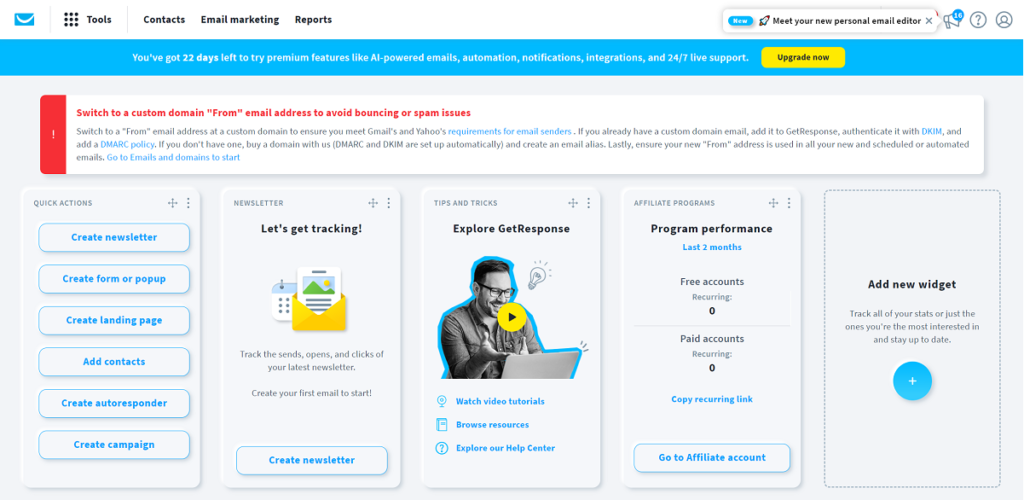
GetResponse is more than just an email marketing tool; it’s a versatile platform that supports businesses in their quest to connect with their audience in meaningful ways. Whether through personalized emails, automated campaigns, engaging webinars, or actionable analytics, GetResponse provides a comprehensive suite of tools designed to elevate your marketing efforts. With its user-friendly interface, scalability, and affordability, GetResponse stands as a solid choice for anyone looking to enhance their digital marketing strategy in 2024.
GetResponse Features: Elevate Your Email Marketing Strategy
When it comes to email marketing, having a platform that offers comprehensive features to streamline your campaigns, enhance engagement, and boost conversions is essential. GetResponse is a powerful tool that does just that. With a suite of features designed to cater to various aspects of digital marketing, GetResponse stands out as a versatile solution for businesses aiming to achieve marketing success. Let’s delve into the key features that make GetResponse a go-to choice for marketers around the globe.
Email Marketing
At the heart of GetResponse is its email marketing capability, which allows users to create visually appealing emails that capture attention. The platform offers:
- Customizable Templates: Hundreds of professionally designed templates that can be customized to fit your brand’s style and needs.
- Drag-and-Drop Editor: A user-friendly editor that makes it easy to design emails without any coding knowledge.
Automation
Automation is a game-changer in email marketing, and GetResponse provides robust automation tools that enable marketers to create targeted campaigns based on subscriber behavior, preferences, and life-cycle stages. Features include:
- Autoresponders: Set up emails that automatically go out in response to certain actions, such as welcome emails for new subscribers.
- Advanced Segmentation: Tailor your messages based on user data to increase relevancy and engagement.
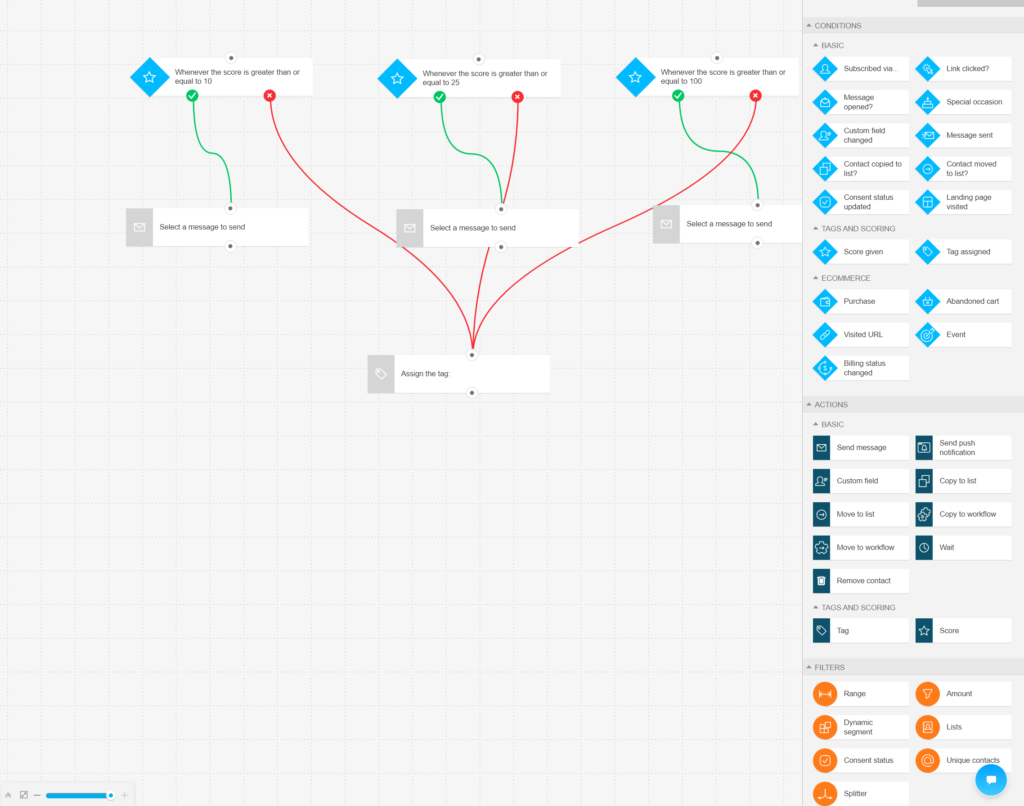
Landing Pages
GetResponse goes beyond email by offering tools to create landing pages that convert. With easy-to-use templates and a drag-and-drop editor, you can design landing pages that:
- Capture leads
- Highlight special offers
- Promote webinars or events
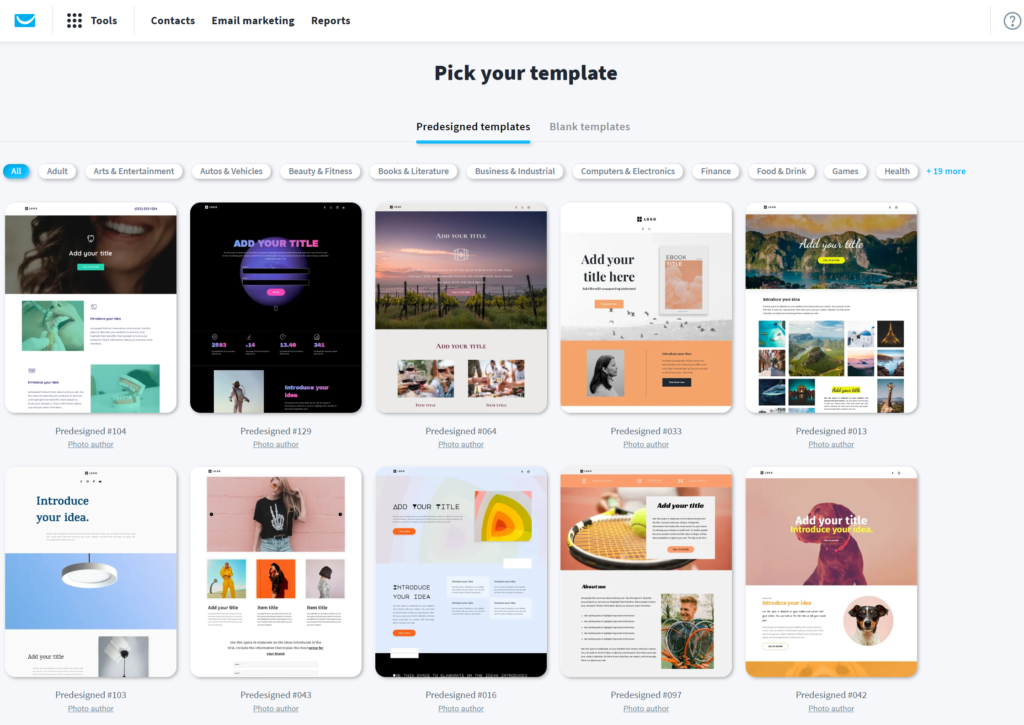
Webinars
Unique among email marketing platforms, GetResponse offers integrated webinar functionality, making it easy to:
- Host live webinars
- Engage with your audience in real-time
- Use webinars for lead generation and customer education
Analytics and Reporting
To refine your marketing strategies, GetResponse provides detailed analytics and reporting tools that offer insights into:
- Email open rates
- Click-through rates
- Conversion rates
This data helps you understand what’s working and what needs improvement.
E-commerce Features
For businesses selling online, GetResponse has features to boost your e-commerce efforts, including:
- Integration with popular e-commerce platforms
- Tools to create shoppable landing pages
- Abandoned cart emails to recover lost sales
In Summary
GetResponse offers a comprehensive set of features that empower businesses to launch effective email marketing campaigns, automate their marketing processes, create engaging landing pages, host webinars, and much more. With its user-friendly interface and extensive toolkit, GetResponse is designed to meet the needs of marketers looking to drive better engagement and achieve higher conversions.
GetResponse Pros & Cons
Choosing the right email marketing platform is pivotal for your business’s digital marketing success. GetResponse, is a popular choice among marketers. However, like any platform, it comes with its own set of advantages and disadvantages. This article aims to provide an unbiased overview of the pros and cons of GetResponse, helping you make an informed decision.
Pros of GetResponse
- Comprehensive Features: GetResponse is more than just an email marketing tool. It offers automation, landing pages, webinars, and CRM features, making it a versatile all-in-one marketing solution.
- Ease of Use: The platform is user-friendly, with a drag-and-drop email editor and landing page creator that make it easy for users to design campaigns without needing technical skills.
- Automation and Segmentation: Advanced automation capabilities allow for the creation of targeted campaigns based on user behavior, while segmentation tools help in personalizing emails to various subscriber groups.
- Integrated Webinar Functionality: One of the unique features of GetResponse is its built-in webinar hosting capabilities, allowing users to engage with their audience in real-time directly through the platform.
- E-commerce Tools: With features tailored for online stores, including abandoned cart emails and integration with e-commerce platforms, GetResponse supports businesses in maximizing their online sales.
- Affordable Pricing: Compared to other platforms offering similar features, GetResponse is competitively priced, offering a good value proposition for small to medium-sized businesses.
Cons of GetResponse
- Learning Curve: Despite its user-friendly interface, the vast range of features can be overwhelming for beginners. Some users may find it takes time to fully leverage all the capabilities offered.
- Limited Customization for Forms and Templates: While GetResponse offers a variety of templates, some users may find the customization options for forms and email templates somewhat limited compared to other platforms.
- Email Deliverability Issues: Some users have reported challenges with email deliverability, which is a crucial aspect of email marketing. This may vary based on many factors, including how the platform is used.
- Customer Support: Although GetResponse provides customer support, the response times and quality of support can vary, with some users reporting delays in receiving assistance.
Personal Experience with GetResponse
In the realm of digital marketing, finding the right tools can significantly impact your strategy’s success. Here I share my insights into using GetResponse, focusing on its usability, features, and overall impact on my marketing campaigns.
Initial Impressions
Upon starting with GetResponse, the first thing that struck me was its user-friendly interface. The dashboard is intuitively designed, making it easy to navigate through different sections, such as email campaigns, automation, and landing pages. For someone who values efficiency, this was a big plus.
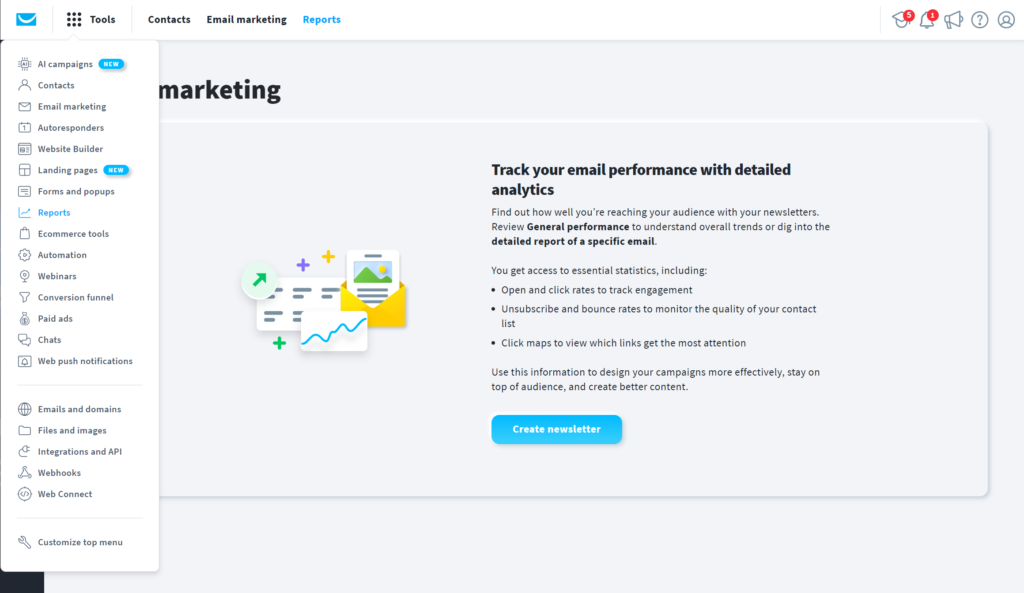
Utilizing Email Marketing Features
The core of my use revolved around email marketing, where GetResponse’s capabilities truly shine. The drag-and-drop email editor was a standout feature, allowing me to design professional-looking emails without any need for coding. The availability of numerous templates was also beneficial, though I found myself wishing for a bit more customization flexibility at times.
Exploring Automation
Automation is where GetResponse took my email marketing to the next level. Setting up automation workflows was straightforward, enabling me to send targeted follow-ups and segment my audience based on their interactions. This level of personalization improved my campaign’s effectiveness, reflecting positively on engagement metrics.
Diving into Webinars
Another feature I explored was the webinar functionality. Hosting webinars directly through GetResponse was a seamless experience, offering an integrated approach to lead generation and engagement. This feature alone sets GetResponse apart from many other email marketing platforms.
E-commerce Integrations
As my campaigns increasingly focused on direct sales, GetResponse’s e-commerce integrations became invaluable. The ability to send abandoned cart emails and create shoppable landing pages directly impacted my sales, turning potential lost revenue into conversions.
Challenges Faced
No platform is without its challenges, and GetResponse was no exception. The learning curve to fully utilize its comprehensive features took some time, and I encountered occasional deliverability issues that required adjustments to my strategy. Customer support was helpful, though response times varied.
GetResponse Pricing Overview
| – | Free | Email Marketing | Marketing Automation | Ecommerce Marketing |
|---|---|---|---|---|
| Price for 1,000 contacts (Billed Annually) | $0 per month (500 contacts) | $15.60 per month | $48.40 per month | $97.60 per month |
| Price for 2,500 contacts (Billed Annually) | N/A | $23.80 per month | $56.60 per month | $114 per month |
| Price for 5,000 contacts (Billed Annually) | N/A | $44.30 per month | $77.90 per month | $138.60 per month |
| Price for 10,000 Contacts (Billed Annually) | N/A | $64.80 per month | $93.50 per month | $163.20 per month |
| Price for 25,000 Contacts (Billed Annually) | N/A | $142.70 per month | $176.30 per month | $245.20 per month |
| Price for 50,000 Contacts (Billed Annually) | N/A | $245.20 per month | $294.40 per month | $364.10 per month |
| Monthly Email Sends | 2,500 | Unlimited | Unlimited | Unlimited |
| Visual Email Editor | Yes | Yes | Yes | Yes |
| Basic Audience Segmentation | No | Yes | Yes | Yes |
| A/B Testing | No | Yes | Yes | Yes |
| Email Scheduling | No | Yes | Yes | Yes |
| Autoresponders | No | Yes | Yes | Yes |
| Drip Campaigns | No | No | Yes | Yes |
| Abandoned Cart Trigger | No | No | No | Yes |
| E-Commerce Audience Segmentation | No | No | No | Yes |
Selecting the right email marketing service is a critical decision for businesses, and understanding the pricing structure is a key component of this choice. GetResponse offers a range of pricing plans to accommodate businesses of all sizes, from startups to large enterprises. This guide provides a detailed overview of GetResponse pricing, helping you decide which plan best suits your marketing needs and budget.
Email Marketing Plan
The Basic plan is designed for small businesses or individuals just starting with email marketing. It includes essential features such as email marketing, autoresponders, unlimited landing pages, and one sales funnel. This plan is ideal for those who need straightforward email capabilities without the complexity of advanced features.
Marketing Automation Plan
The Plus plan introduces more advanced features, including automation builders, webinars (up to 100 participants), and contact scoring and tagging, making it suitable for businesses looking to enhance their marketing automation and engagement strategies.
Ecommerce Marketing Plan
For marketing teams looking for even more sophisticated tools, the Professional plan offers unlimited automation builders, webinars for up to 300 participants, and paid webinars. It also includes advanced segmentation, which allows for more targeted campaigns.
GetResponse Max Plan
The Max plan is tailored for large businesses and enterprises, offering custom pricing to meet specific needs. Features include transactional emails, dedicated IP addresses, and advanced integrations. This plan provides the highest level of customization and support, including a dedicated account manager.
- Cost: Custom pricing based on specific requirements and subscriber volume.
Free Trial
GetResponse offers a 30-day free trial for new users, allowing you to test the platform’s features before committing to a paid plan. No credit card is required to sign up for the trial.
Comparing Plans
When comparing plans, consider the size of your email list, your need for advanced features like automation and webinars, and your budget. Upgrading as your business grows is straightforward, making GetResponse a scalable option for many businesses.
Exploring Alternatives to GetResponse
| – | GetResponse | ActiveCampaign | Constant Contact | Mailchimp |
|---|---|---|---|---|
| Free Plan | Free for up to 500 contacts | Not available | Not available | Free for up to 500 contacts |
| Starting Price for up to 500 Contacts (billed annually) | $0 | Not Available | $12 per month | $13 per month |
| Starting Price for up to 1,000 Contacts (billed annually) | $15.60 per month | $29 per month | $30 per month | $26.50 per month |
| Starting Price for up to 2,500 Contacts (billed annually) | $23.80 per month | $49 per month | $50 per month | $45 per month |
| Starting Price for up to 5,000 Contacts (billed annually) | $44.30 per month | $79 per month | $80 per month | $75 per month |
| Starting Price for up to 10,000 Contacts (billed annually) | $64.80 per month | $139 per month | $120 per month | $110 per month |
| Starting Price for up to 25,000 Contacts (billed annually) | $142.70 per month | $229 per month | $280 per month | $270 per month |
| Free Trial | 30 Days | 14 Days | 60 Days | One Month |
| Unlimited Email Sends | Yes, with all paid plans | Yes | Yes | Yes, with the Premium plan |
| Automation’s | yes, on paid plans | yes | yes | yes |
| Integrations | 120+ | 870+ | 5,000+ | 300+ |
| Pre-Built Email Templates | Yes | Yes | Yes | Yes |
| Abandoned Cart Emails | Yes | Yes, with Plus plan or higher | Yes, by syncing with Shopify | Yes |
| 24/7 Support | Yes, via Live chat and email | Yes, via Live chat and email | No | Yes, chat only |
In the ever-evolving landscape of email marketing, GetResponse has established itself as a comprehensive platform offering a wide array of features. However, it’s important to consider various alternatives to ensure you’re using the best tool for your specific needs. Here, we explore some of the top competitors to GetResponse, examining their key features, benefits, and how they stack up against one another.
Mailchimp
Mailchimp is one of the most popular email marketing platforms, known for its user-friendly interface and extensive integration options. It’s particularly appealing to small businesses and beginners due to its free tier for basic email marketing needs.
- Key Features: Intuitive drag-and-drop email builder, automation, detailed analytics, and a robust set of integrations.
- Benefits: Offers a forever free plan for up to 2,000 contacts and 10,000 sends per month, making it an excellent option for startups and small businesses on a tight budget.
Constant Contact
Constant Contact stands out for its exceptional customer support and an extensive library of templates. It’s designed to help small businesses create professional-quality email marketing campaigns with ease.
- Key Features: User-friendly email editor, event management tools, and social media integration.
- Benefits: Provides one of the best customer support systems, including live chat, phone support, and a vast library of resources.
AWeber
AWeber offers a comprehensive email marketing service with a focus on automation and deliverability. It’s a great choice for businesses looking to automate their email marketing efforts effectively.
- Key Features: Autoresponder follow-ups, customizable templates, and advanced analytics.
- Benefits: Known for its deliverability rates, ensuring that your emails reach the subscribers’ inboxes.
Sendinblue
Sendinblue is a versatile platform that goes beyond email marketing to include SMS campaigns, chat, and CRM functionalities. It’s tailored for businesses looking to manage multiple aspects of their marketing and sales processes in one place.
- Key Features: Email marketing, SMS marketing, chat, CRM, and automation.
- Benefits: Offers a free plan with unlimited contacts and 300 emails per day, plus competitive pricing for advanced features.
ActiveCampaign
ActiveCampaign excels in marketing automation and CRM integration, making it ideal for businesses that prioritize advanced automation and customer relationship management.
- Key Features: Sophisticated automation workflows, CRM integration, and detailed site tracking.
- Benefits: Provides a highly customizable platform for creating complex, automated marketing sequences tailored to various customer behaviors and preferences.
For more Information check out our Blog post comparing ActiveCampaign to Mailerlite.
Who Is GetResponse Best For?
GetResponse is best suited for email marketing beginners up-to medium sized businesses who are looking for an affordable way of building basic emails and newsletters. The fact that all paid plans also include unlimited email sends shows the value for those businesses that send large numbers of emails per month.
Conclusion
My personal experience with GetResponse has been overwhelmingly positive, offering a robust platform that supports a wide range of marketing activities. From its intuitive interface and powerful email marketing tools to its unique webinar features and e-commerce capabilities, GetResponse has played a pivotal role in elevating my marketing efforts. While there are challenges, such as a learning curve and occasional deliverability issues, the platform’s benefits far outweigh these minor drawbacks. For those looking to streamline their email marketing and beyond, GetResponse is certainly a great option.
However it is not the most versatile option on the market and and some features can leave a lot to be desired for larger more established companies, such as the automation builder which feels slightly outdated.
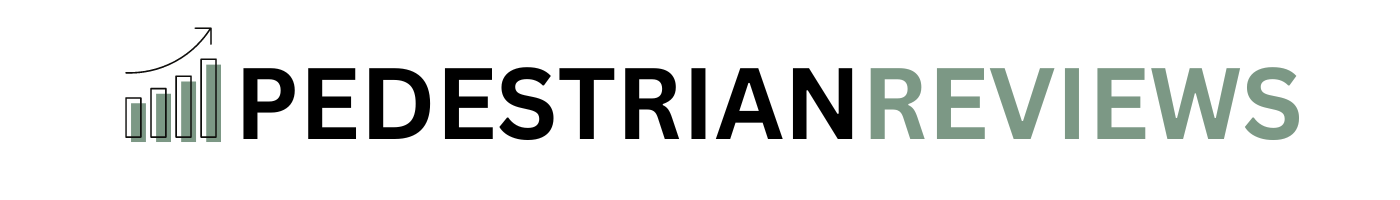




Pingback: AWeber Review 2024 - Pedestrian Reviews
Pingback: Unlocking the Power of Email Marketing: A Comprehensive Guide to Benchmark Email in 2024 - Pedestrian Reviews
Pingback: Mailchimp vs TinyEmail: A Comprehensive Comparison for Your Email Marketing Needs (2024) - Pedestrian Reviews