Choosing between AWeber vs GetResponse for your email marketing needs is a pivotal decision that can significantly influence the success of your digital marketing efforts. Both platforms are renowned for their robust features, user-friendly interfaces, and ability to cater to businesses of all sizes. This comprehensive blog post delves into the depths of AWeber and GetResponse, comparing them on various fronts such as features, pricing, personal experiences, pros & cons, and available alternatives.
Whether you’re a small business owner, a digital marketing professional, or someone just stepping into the world of email marketing, this guide aims to provide you with the insights needed to make an informed decision. From detailed comparisons to personal experiences and expert recommendations, we’ve covered everything you need to navigate the choice between AWeber and GetResponse effectively.
Table of Contents
A Quick Comparison: AWeber vs GetResponse
When it comes to selecting an email marketing service in 2024, two names that frequently come to mind are AWeber and GetResponse. Both platforms offer a suite of powerful tools designed to help marketers manage their email campaigns effectively. In this quick comparison, we’ll delve into the key features of AWeber and GetResponse, helping you decide which service meets your needs.
User Interface and Ease of Use
AWeber boasts a straightforward, user-friendly interface that makes navigating through various options a breeze, even for beginners. Its drag-and-drop email builder allows for easy creation of emails without the need for technical expertise.

GetResponse, on the other hand, offers a modern and intuitive interface that is slightly more sophisticated, catering to users with a bit more experience in email marketing. Its email builder is also drag-and-drop and includes advanced features like AI-driven design suggestions.
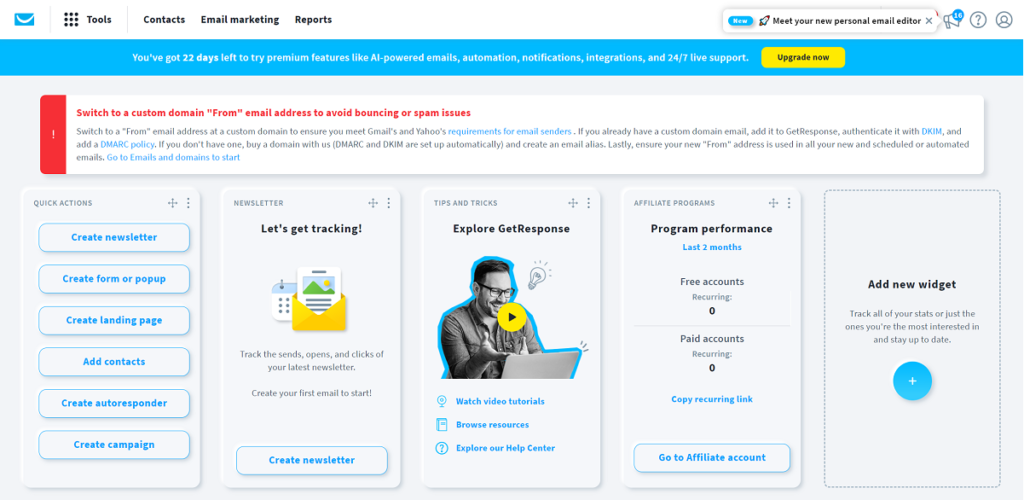
Features and Functionality: AWeber vs GetResponse
AWeber shines with its extensive library of email templates, more than 700, making it one of the largest available in the market. It also offers robust autoresponders, seamless integrations with third-party apps, and comprehensive reporting tools.
GetResponse steps up with powerful automation workflows that allow for detailed, behavior-based email sequences. It also features a unique landing page builder, webinar hosting capabilities, and advanced segmentation options.
Pricing
Both AWeber and GetResponse offer a variety of pricing plans based on the number of subscribers, making them accessible for businesses of all sizes. AWeber provides a free plan for up to 500 subscribers, with paid plans starting at $19/month. GetResponse does not have a free tier but offers a more flexible pricing structure, with plans starting at $15/month for up to 1,000 subscribers.
This concise overview provides a glimpse into what AWeber vs GetResponse has to offer. Consider delving deeper into each platform’s capabilities and perhaps even taking advantage of their trial periods to see which one aligns best with your email marketing goals.
Or check out our in depth individual reviews: AWeber here / GetResponse here
Key Features: AWeber vs GetResponse
In the competitive world of email marketing, AWeber vs GetResponse stands out as one of the questions, each offering a robust set of features designed to help marketers effectively connect with their audience. Let’s dive into the features of AWeber vs GetResponse to see how they stack up against each other.
Email Templates and Design
AWeber is renowned for its expansive library of over 700 email templates, catering to a wide range of industries and occasions. This vast selection ensures that businesses of any size or type can find a design that fits their brand.
GetResponse, while offering fewer templates, focuses on modern, responsive designs that automatically adjust to the screen size of various devices. This responsiveness ensures optimal viewing experience, crucial for engaging today’s mobile-first audience.
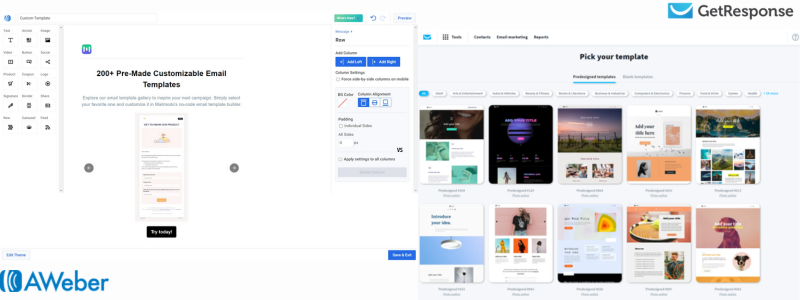
Automation and Workflows
AWeber provides powerful autoresponders that allow for effective follow-up emails based on specific triggers, such as subscription sign-ups or email opens. These features are user-friendly and designed to facilitate engagement without requiring extensive technical knowledge.
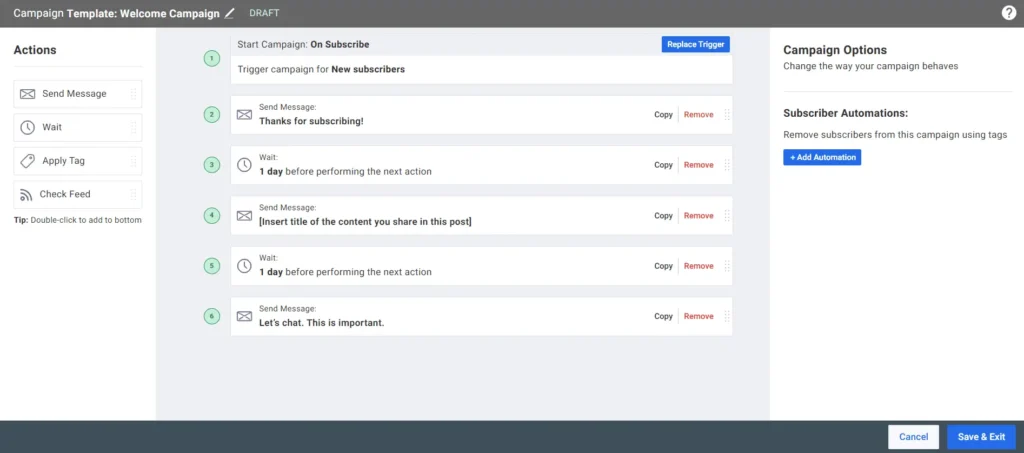
GetResponse goes a step further with its advanced automation workflows that support complex, behavior-based campaigns. This includes the ability to create detailed sequences that react to subscriber actions, offering a highly personalized experience.
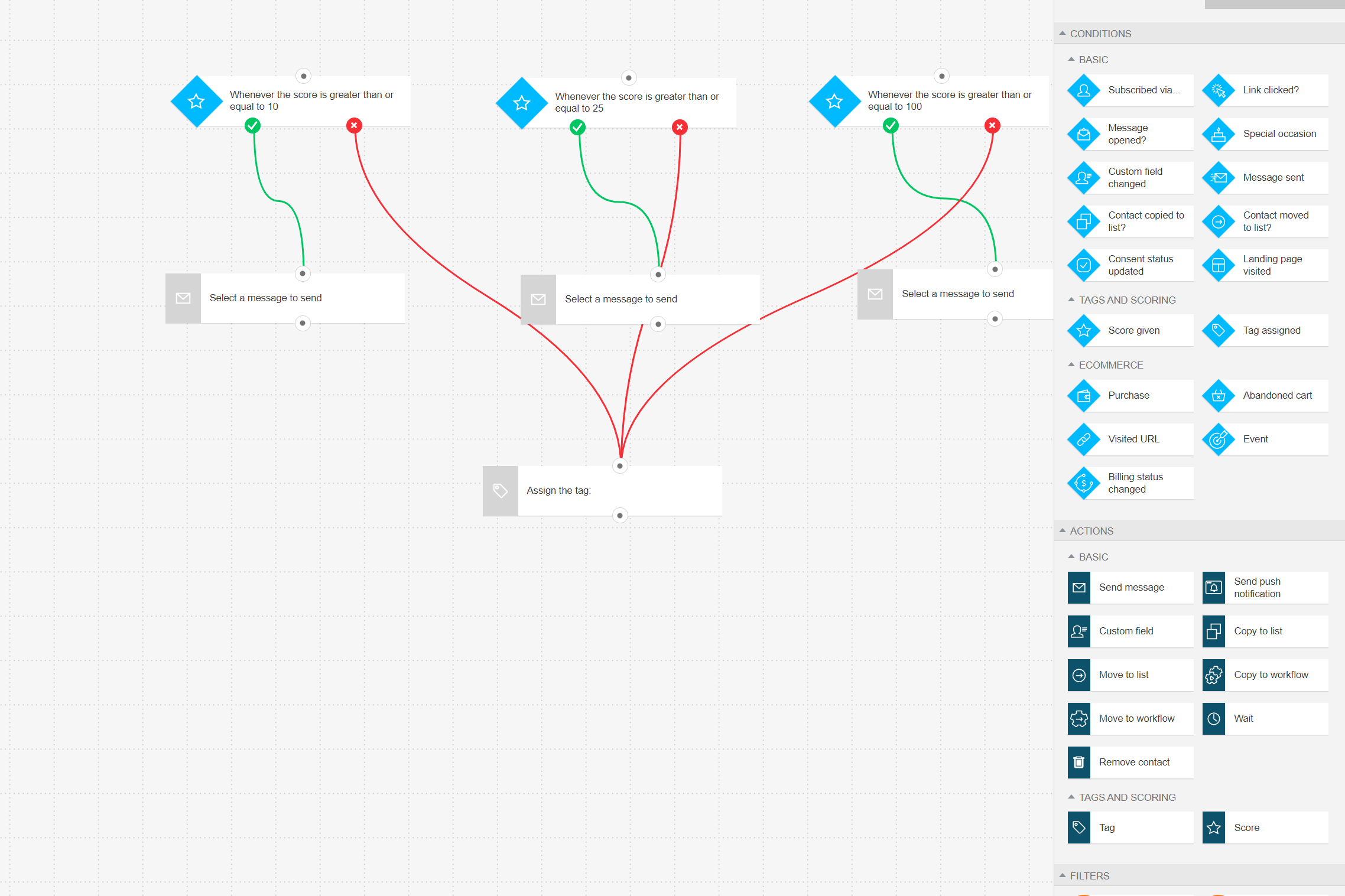
Analytics and Reporting
Both AWeber and GetResponse offer comprehensive analytics and reporting tools. AWeber’s reports are straightforward, providing essential metrics like open rates, click-through rates, and subscriber growth over time. GetResponse offers similar analytics but adds more advanced features like website tracking and ROI analysis, appealing to marketers focused on detailed performance metrics.
Integrations
Integration capabilities are crucial for ensuring email marketing tools work seamlessly with other platforms. AWeber boasts over 850 integrations, including popular CRM systems, eCommerce platforms, and social media tools. GetResponse, while offering a robust selection, focuses on deeper integration with a slightly narrower range of services, emphasizing quality over quantity.
My Personal Experience: AWeber vs GetResponse
When choosing between AWeber vs GetResponse for email marketing needs, personal experience can provide invaluable insights. Having spent considerable time exploring both platforms, I’ve gathered some hands-on observations to share. This firsthand account aims to shed light on the practical aspects of using AWeber vs GetResponse, focusing on ease of use, effectiveness, and overall satisfaction.
Initial Setup and User Interface
AWeber impressed me with its straightforward setup process. From the moment I signed up, it was clear that the platform was designed with user-friendliness in mind. The dashboard is intuitive, with key features and tools neatly organized, making navigation a breeze.
GetResponse, while slightly more complex due to its richer feature set, also offers a clean and modern interface. The setup took a bit longer, mainly because of the additional options available right from the start. However, once acquainted, the advanced features became incredibly useful.
Creating and Sending Emails
Creating my first email campaign with AWeber was a delightful experience. The drag-and-drop email builder was not only easy to use but also packed with a variety of templates. This made it simple to design attractive emails without needing a background in graphic design.
GetResponse offered a similar level of ease when creating emails, but what stood out was its AI-powered design assistant. This feature suggested layouts and designs based on the content I was planning to send, which helped streamline the creation process.
Automation Features
My exploration into the automation features of AWeber vs GetResponse revealed a significant difference. AWeber’s autoresponders were efficient and easy to set up, perfectly suited for straightforward email sequences. However, GetResponse took automation to another level. Its ability to create complex, behavior-based workflows allowed for highly personalized customer journeys. This was particularly beneficial in nurturing leads and segmenting audiences based on their interactions.
Results and Analytics
Both AWeber and GetResponse provided comprehensive analytics, but the depth of data available from GetResponse was particularly impressive. Tracking opens, clicks, and conversions was straightforward with both platforms. However, GetResponse’s detailed reports on user behavior and automated campaign performance provided deeper insights, enabling more informed decision-making for future campaigns.
Final Thoughts
Reflecting on my personal experience with AWeber vs GetResponse, both platforms offer robust features that cater to different needs and preferences. AWeber stands out for its simplicity and user-friendly approach, making it ideal for those new to email marketing or with straightforward needs. GetResponse, with its advanced automation and analytic capabilities, is better suited for marketers looking to implement more complex, data-driven strategies.
The choice between AWeber vs GetResponse ultimately depends on your specific requirements, the complexity of your email marketing campaigns, and the level of personalization you wish to achieve. I encourage potential users to take advantage of the free trials offered by both platforms to see which one aligns best with their marketing goals and personal preferences.
Pricing Plan Comparison: AWeber vs GetResponse
Understanding the pricing structures of AWeber vs GetResponse is crucial for businesses and marketers looking to get the most value out of their email marketing budget. This section aims to break down the pricing tiers, features included at each level, and any additional costs that may come into play. This comparison will help you make an informed decision based on your specific needs and budget constraints.
| – | AWeber (Lite Plan) | GetResponse (Email marketing plan) |
|---|---|---|
| Starting Price for up to 500 Contacts (billed annually) | $12.50 per month | $15.60 per month |
| Starting Price for up to 2,500 Contacts (billed annually) | $22.50 per month | $23.80 per month |
| Starting Price for up to 5,000 Contacts (billed annually) | $42.50 per month | $44.30 per month |
| Starting Price for up to 10,000 Contacts (billed annually) | $62.50 per month | $64.80 per month |
| Starting Price for up to 25,000 Contacts (billed annually) | $142.50 per month | $142.70 per month |
| Starting Price for up to 50,000 Contacts (billed annually) | $385.50 per month | $245.20 per month |
| Starting Price for up to 100,000 Contacts (billed annually) | $785.50 per month | $506.62 per month |
| Free Trial | 30 Days | 30 Days |
AWeber Pricing
AWeber offers a straightforward pricing model that scales with the size of your subscriber list. Notably, AWeber provides a Free plan and several Pro plans based on the number of subscribers.
- Free Plan: Supports up to 500 subscribers and includes basic features such as email campaigns, automation, and landing pages. It’s an excellent way to get started without any upfront investment.
- Plus Plans: Start at $19.99/month for up to 500 subscribers, with the price increasing as your list grows. Pro features include advanced analytics, split testing, and behavioral automation, among others.
The key advantage of AWeber’s pricing is its simplicity, making it easy to predict monthly costs as your subscriber list expands. Check out AWebers full pricing list
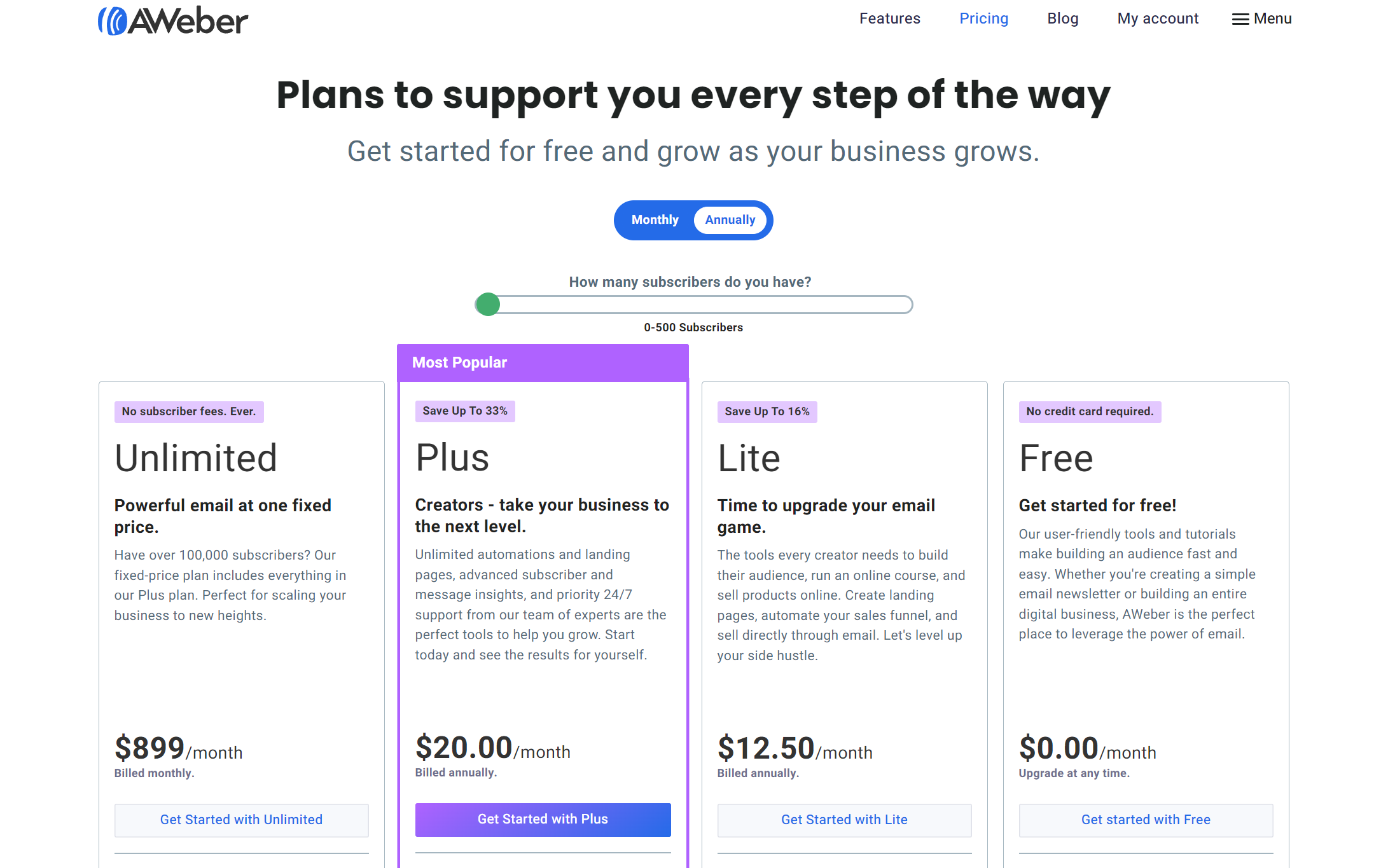
GetResponse Pricing
GetResponse also scales its pricing based on the size of your subscriber list but offers more tiers and specialized plans tailored to different needs, including:
- Basic: Starting at $15/month for up to 1,000 subscribers, this plan includes email marketing, autoresponders, and unlimited landing pages.
- Plus: Begins at $49/month for up to 1,000 subscribers, adding automation builders, webinars, and sales funnels.
- Professional: Starting at $99/month for up to 1,000 subscribers, this tier introduces unlimited automation building, web push notifications, and paid webinars.
- Max: Custom pricing for advanced needs, including transactional emails, dedicated support, and more.
GetResponse offers flexibility with its plans, allowing businesses to choose features that best match their marketing strategy. Check out GetResponse’s full price list
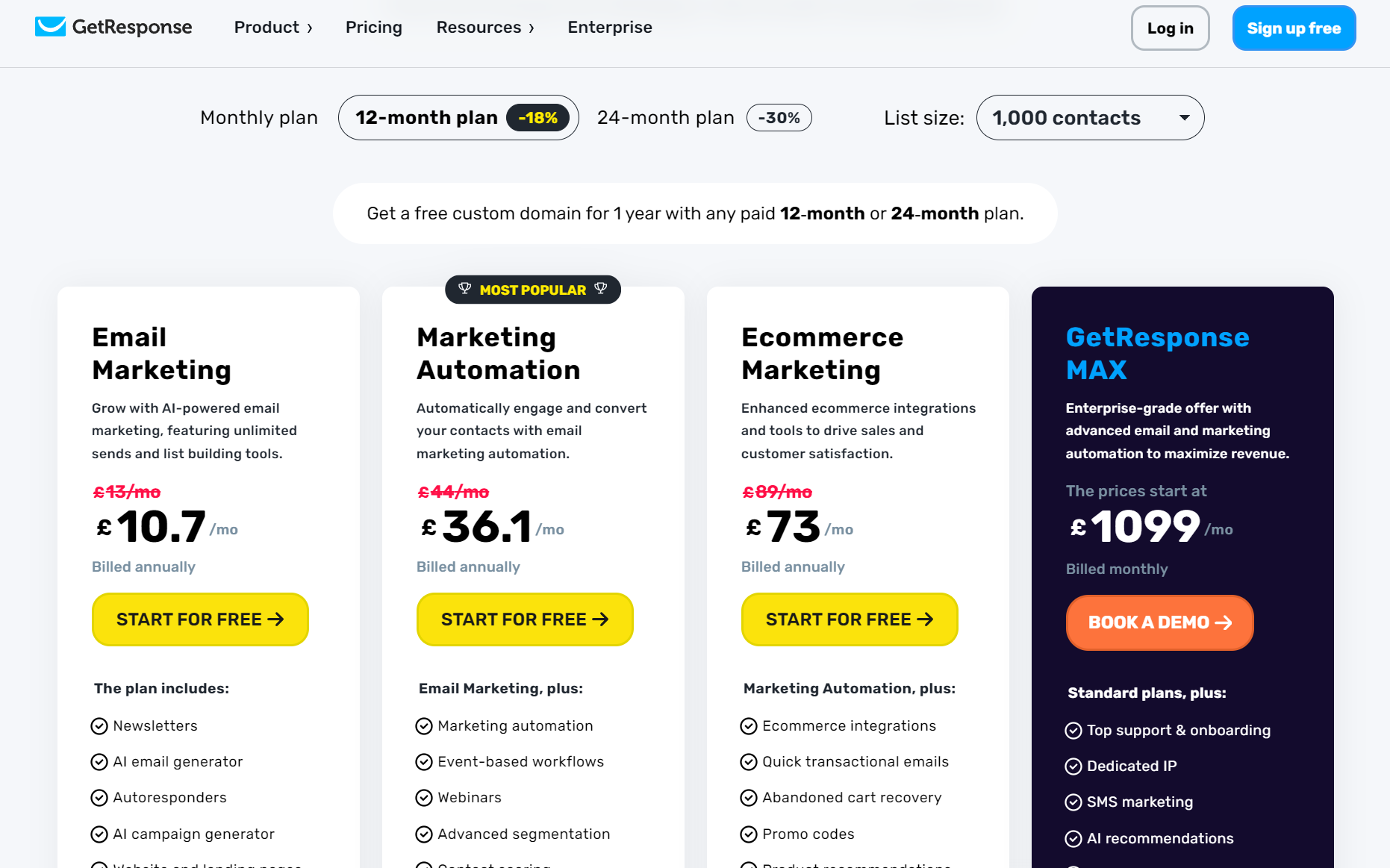
Additional Costs
Both AWeber and GetResponse are transparent about their base pricing, but it’s important to consider potential additional costs:
- Exceeding Subscriber Limits: Exceeding your plan’s subscriber limit will automatically bump you to the next pricing tier.
- Add-ons: Certain features or services, such as additional webinars or premium templates, may incur extra charges.
Pros & Cons: AWeber vs GetResponse
When weighing your options for email marketing platforms, understanding the advantages and drawbacks of AWeber and GetResponse is essential. This section aims to provide a clear and concise overview of the pros and cons associated with each service, helping you make a more informed decision that aligns with your marketing goals.
AWeber Pros
- User-Friendly Interface: AWeber is renowned for its straightforward, easy-to-navigate dashboard, making it ideal for beginners and seasoned marketers alike.
- Extensive Template Library: With over 700 email templates, AWeber offers a diverse range of designs to suit various industries and occasions.
- Robust Autoresponders: Efficient and easy to set up, AWeber’s autoresponders allow for effective, automated follow-up with subscribers.
- Superior Customer Support: AWeber provides excellent customer service, including live chat, phone support, and a wealth of online resources.
AWeber Cons
- Limited Automation Features: Compared to GetResponse, AWeber’s automation capabilities are somewhat basic, potentially limiting for advanced marketing strategies.
- Pricing Scale with Subscribers: As your subscriber list grows, costs can escalate quickly, which may be a consideration for rapidly expanding businesses.
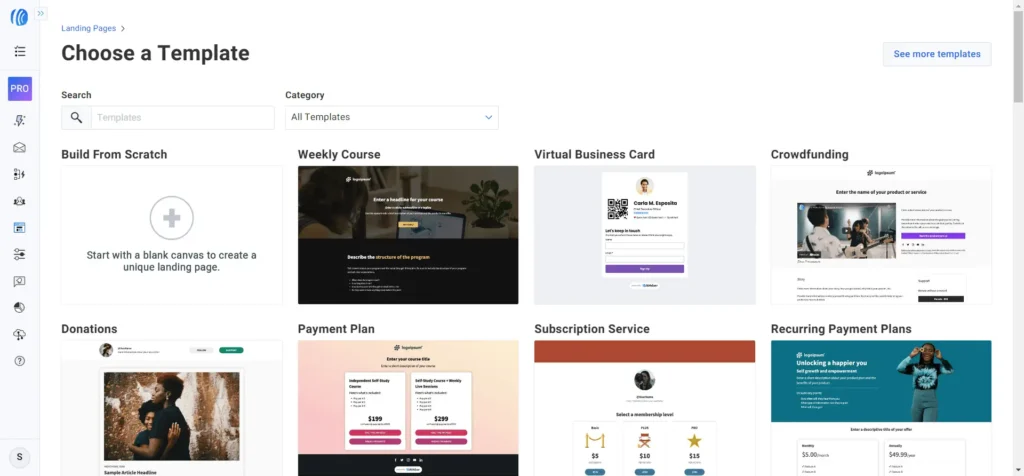
GetResponse Pros
- Advanced Automation and Workflows: GetResponse offers sophisticated automation features, allowing for personalized, behavior-based email campaigns.
- Comprehensive Analytics: With detailed reporting tools, users can gain deep insights into campaign performance and subscriber behavior.
- Integrated Solution: Beyond email marketing, GetResponse includes additional tools like landing page builders and webinar hosting, providing an all-in-one marketing solution.
- Flexible Pricing Plans: GetResponse’s tiered pricing caters to a broad range of needs, from basic email campaigns to complex marketing automation.
GetResponse Cons
- Steeper Learning Curve: Due to its advanced features, GetResponse may require a bit more time to master, which could be a hurdle for newcomers.
- No Free Plan: Unlike AWeber, GetResponse does not offer a free plan, which might deter those looking to start without an initial investment.
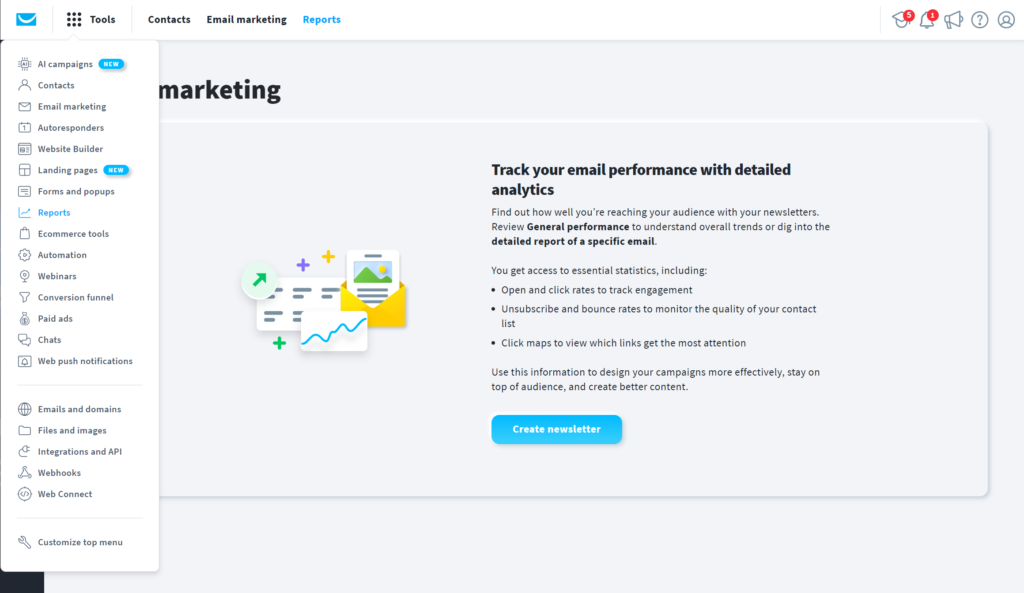
Alternatives: AWeber vs GetResponse
Mailchimp
Mailchimp is one of the most popular email marketing tools, known for its user-friendly interface and flexible pricing plans. It offers a free plan for beginners and small businesses, making it an attractive option for those just starting out.
- Pros: Intuitive design, comprehensive reporting, and a robust free plan.
- Cons: Automation features might be less advanced compared to GetResponse.
Constant Contact
Constant Contact is another strong contender, with a focus on simplicity and effectiveness. It provides a wide range of templates and excellent customer support, including live coaching and training resources.
- Pros: Extensive support options and ease of use.
- Cons: Higher cost, especially for larger lists, and less advanced automation capabilities.
Sendinblue
Sendinblue is a versatile platform that goes beyond email marketing to include SMS messages, chat, and CRM functionality. Its pricing is based on the volume of emails sent rather than the number of subscribers, which can offer cost advantages for certain businesses.
- Pros: Multi-channel marketing options and a unique pricing model.
- Cons: The platform can be overwhelming for users only interested in email marketing.
ActiveCampaign
ActiveCampaign specializes in automation, combining email marketing with CRM and sales automation. It’s designed for businesses looking to implement complex, behavior-driven email campaigns. Also check out our blog post where we compare ActiveCampaign to another Market leader in MailerLite here.
- Pros: Advanced automation and CRM integration.
- Cons: Can be pricey and complex for small businesses or those with simple needs.
…
Conclusion: Navigating the Choice in AWeber vs GetResponse
Deciding between AWeber and GetResponse for your email marketing needs is not just about comparing features and pricing; it’s about aligning a platform’s offerings with your specific business goals, marketing strategies, and user preferences. Both platforms offer robust solutions that cater to a wide range of marketing demands, from simple newsletter sending to complex automation and segmentation. However, the choice ultimately hinges on which platform resonates more closely with your operational needs, technical capabilities, and budgetary constraints.
AWeber stands out for its user-friendly interface, extensive template library, and exceptional customer support, making it an excellent choice for small businesses or those just starting with email marketing. Its straightforward pricing model and solid set of features provide a reliable foundation for executing effective email campaigns without overwhelming users with complexity.
GetResponse, on the other hand, appeals to marketers looking for a more comprehensive tool-set, including advanced automation workflows, detailed analytics, and additional capabilities like landing pages and webinar hosting. If your marketing strategies demand a high degree of customization and segmentation, or if you’re looking to integrate your email campaigns with a broader set of online marketing activities, GetResponse might be the better fit.
Final Thoughts: AWeber vs GetResponse
In the dynamic and ever-evolving world of email marketing, choosing the right platform is crucial for nurturing leads, engaging your audience, and driving conversions. Whether you lean towards AWeber for its simplicity and support or GetResponse for its advanced features and scalability, the right choice is the one that best supports your marketing objectives and grows with your business. As you embark on or continue your email marketing journey, remember that the success of your campaigns rests not just on the platform you choose, but also on your creativity, strategy, and dedication to delivering value to your subscribers.
By carefully weighing the pros and cons of AWeber vs GetResponse and considering the alternatives, you’re well on your way to selecting an email marketing platform that will serve as a powerful ally in achieving your marketing goals.
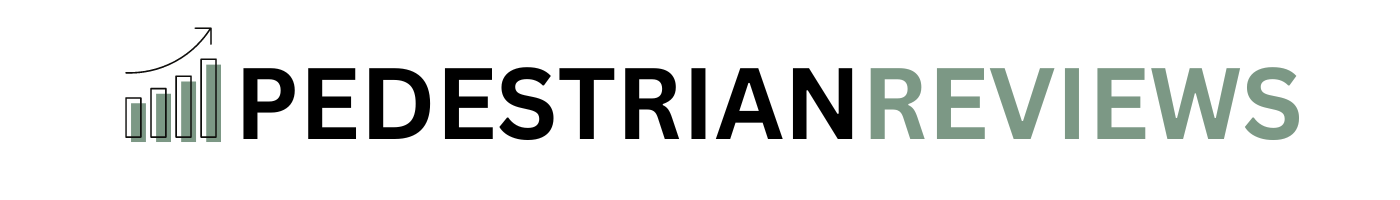





Pingback: Mailchimp vs TinyEmail: A Comprehensive Comparison for Your Email Marketing Needs (2024) - Pedestrian Reviews